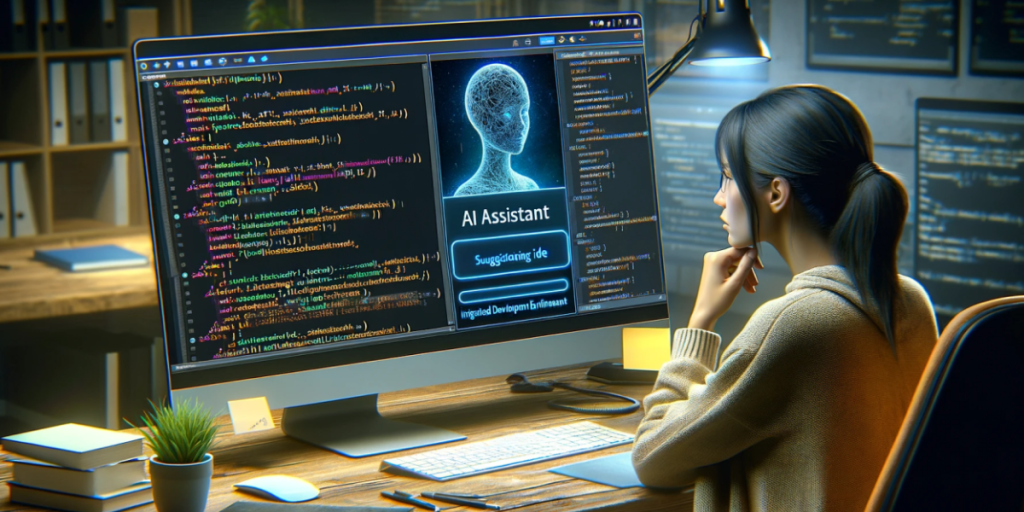Are you looking to create beautiful AI-generated pictures but need to know where to go? The fastest way to make stunning AI artwork is by using the images you create and various styles using Midjourney. Within the field of AI artwork, Midjourney Development is regarded as among the most effective applications for generating unique and stunning pictures. Midjourney harnesses the creative power of the generative AI to carry out a significant portion of the work. It’s your job to give it a small amount of text that describes the picture you’re thinking of, and it will create it.
Although it’s a relatively recent advancement, Midjourney has taken the multi-agent space to the next level. It’s earned a place among the top AI platforms available, including DALL-E and Stable Diffusion. Although it might have a unique user interface and require subscriptions, the benefits are definitely worth it. This thorough tutorial will walk users through the process of using Midjourney to produce AI art.
Now, let’s dive!
What Is Midjourney?
Midjourney is an excellent AI art creator, producing artwork and pictures based on prompted texts. The program uses machine-learning technologies like significant language and diffusion models to create artistic and realistic art. In contrast to other competitors, Midjourney is self-funded and closed-source, making it a distinctive tool in the AI art world. Although it does require a subscription, the degree of precision and quality that it offers is worthwhile.
Through Midjourney, you can make stunning images using text-based questions. It doesn’t require any special equipment or programs to utilize Midjourney because it functions exclusively using the Discord chat application. There’s only one disadvantage. At the very least, there’s a cost of a few dollars before you’re ready to begin creating pictures. It’s unlike the other competitors that offer at least a few image versions at no cost. The barrier to admission to Midjourney is easy, and anyone can use Midjourney to produce realistic images in hours. The result can be astonishing or awe-inspiring, depending on the question.
In some instances, photos of Midjourney even fooled specialists in photography and related fields. You may also see some compelling artificially generated images posted online. In contrast to DALL-E, which the creator of ChatGPT OpenAI supports, Midjourney describes itself as an independent, self-funded initiative. Additionally, the project has not been able to receive any funding from outside sources until this point. However, OpenAI has raised over $10 billion in funding from Microsoft and several other investors. Because Midjourney has humble origins, the results of its efforts are remarkable.
How Does Midjourney Work?
Midjourney operates on closed-source and proprietary software, meaning no one outside the company can tell how it functions. We do, however, have enough knowledge of the technology to provide a broad understanding. Midjourney uses two modern machine-learning techniques: large-scale language models and diffusion models. You may already be acquainted with the latter when you’ve worked with dynamic AI chatbots, such as ChatGPT.
Midjourney works at the crossroads of AI and artistic expression, employing advanced technologies to transform text-based prompts into artworks in the form of visual art. Technically speaking, the Midjourney Developer employs diffusion, an approach dependent upon machine learning (ML) and generative AI techniques. This method converts the text of commands into data that can be visual and creates a variety of pictures. The production process increases the quality and resolution of images, which is an excellent tool for creators and artists.
Advantages Of Midjourney
Midjourney has several benefits as an image-to-text AI tool:
HD Images Of The Highest Quality
Midjourney is renowned for its accurate, structured, and defined images. This makes It a formidable competitor to other AI instruments like DALL-E and Stable Diffusion.
High-Resolution Images
Midjourney can create images with resolutions as high as 1,792 pixels x 1,024 pixels, allowing for more detail and space in the photos generated.
Freemium Model
Midjourney offers a few hundred images for free, permitting users to try the software before choosing the paid plans. Paid plans provide faster processing, additional features, and more advanced imaging capabilities.
The Platform That Is Easy To Use
Midjourney operates via Discord, a popular chat service. It allows users to interact with Midjourney’s AI bot using easy commands, making the bot accessible to anyone without any programming knowledge.
Customization
Midjourney provides its users with numerous settings and customizations to tailor images exactly how they’d like, giving them more control and freedom over what is created.
Active Community
The Midjourney Discord server provides users with a vibrant community where they can post their works, ask questions, and seek assistance from fellow members and the Midjourney team.
Continuous development
The Midjourney team constantly works to enhance and extend AI capabilities to ensure they are current in an ever-changing AI world.
How Do We Use Midjourney To Produce AI Images?
The age of AI-generated artwork is here. The web is brimming with people trying to develop an ideal set of prompts that will lead AIs to generate precisely the correct images or, sometimes, just incorrect images. Does it sound like fun? The most well-known AI instrument is Midjourney, which people utilize to make dreamlike landscapes or things with only a few words.
If you’re looking for the most comprehensive guidelines for using Midjourney and its commanding system, here are the steps.
Sign Up
Getting started with Midjourney could be confusing since it requires overcoming several obstacles. Visit the Midjourney website and click on the bottom of the page to sign up for the Beta. Then, you’ll be transferred to the Discord site that hosts the server where the responses are produced. If required, press the Continue button to Discord. In the window for signing in, click the Register button. Fill in your email address, enter your username and password, and select your birthday. Click Continue.
Be Part Of The Midjourney Community
After that, log in with your existing account. Close any windows that are initially opened or pop-up messages. Then, press the button in the lower left corner to browse open servers. Search for Midjourney or enter Midjourney into the search box in the list of communities featured. Select Midjourney to access it. After that, click on the right to Join Midjourney.
Join a Newbie Group
When you’ve logged in, the left-hand sidebar will show newbie groups under Rooms for newcomers. Select a room to get access. Scroll down and up the page to view the images of Midjourney’s AI bot designed for the other users.
Pay For a Plan
The free trial has been discontinued. You’ll need to upgrade to a paid plan prior to attempting the Midjourney services. In the message field on the page’s lower left, type “subscribe” and hit Enter. Then, click the button to open the subscription page.
On the page for subscriptions, Choose yearly and monthly bills. Select Subscribe for the plan you’d like to subscribe to and fill out the payment form. Once the payment is processed, return to your Discord page and the beginner group you joined.
Define The Image You Require
It is now time to describe the image you want to create. In the message field in the lower right corner, enter “/imagine” or just type “/” and then select “imagine” from the dropdown menu. The prompt appears. In the field that appears, you type the title of the image you want to create. Enter. It would help if you waited at least seconds to allow the images to be rendered fully. As a default setting, Midjourney produces four pictures per request. Each is displayed as a tiny thumbnail.
Upscale Images
Below the image are buttons that include U1 and U2, U3, U4, V1 2, V2, and V4. The U buttons allow for scaling the image. The numbers represent four different images in the row. The first image is 1. The image next to it is 2, and the second image in the row next is 3. The one to the left is number 4. Select the U button on the image you want to upscale to experience the result. Scroll down to view the upscaled image.
Alternate Images
The V buttons can be used to make changes to an image. You may enjoy a specific image of the four and want to discover how it can be improved or enhanced. Hit the “V” to select that picture. Scroll to the bottom of the screen until you come across a second set comprising four images, each of which displays the image slightly differently from the one you selected.
It’s also possible to experiment with upscaled images. Click under the image, and then click the Make Variations button for revisions that can be made to the picture. Select the Light Upscale redo to boost the image using the latest version of Midjourney. Select to activate the Beta Redo to increase the image size further using the newest version in Beta. Hit the Web button to show the image in a more significant dimension on a separate screen.
Select Your Preferred Image
You can click on the magnifying glass cursor to increase its size if you have a larger picture. Right-click the image, and then you’ll be able to use the controls in your browser to save it, print it, or even email it.
Reconnect To The Discord Page And The Brand Newbie Group
To monitor and control the interactions, you can execute a range of commands in the lower field of the screen. Enter the command in the field, and then enter “/.” Scroll down to view all options.
How Do You Handle Midjourney Settings?
Midjourney offers a variety of choices and settings. The /settings command is a helpful shortcut to define default settings for a few significant settings. They include:
- The drop down allows you to select which version of the Midjourney algorithm you want to apply.
- The RAW modes, Stylize High, Stylize Med, Stylize High, and Stylize Extremely High, determine the degree to which Midjourney’s default style applies to your pictures.
- Turbo mode creates images around four times faster, with twice the expense. Speed mode will be the standard mode, while Relax mode is the unlimited, accessible mode that Pro plan subscribers can use.
- The combination of the high variation mode and low mode will determine the amount of variation that can be achieved when you press the V buttons.
- Remix mode lets you modify the aspects of the prompt while creating fresh versions. This gives you greater control but can make a more difficult mess.
- Public and Stealth modes determine whether the produced images are made accessible or private by default.
Best Midjourney Prompts
Different types of prompts could result in various visual styles and results. Try experimenting with other kinds of prompts and observe how the Midjo Developer API reacts. Also, it would help if you were imaginative and precise with your questions to Midjourney to get the desired outcomes.
To illustrate, we’ll use ChatGPT to generate prompts across various genres. We’ll apply these prompts to Midjourney to produce new images. These prompts can be a source of inspiration for your questions. In creating prompts for Midjourney, you should use brief and easy sentences. Midjourney doesn’t require full sentences or filler terms, as ChatGPT may recommend. Concentrate on incorporating keywords into your prompts.
Photorealistic
An image that is photorealistic of a peaceful lake scene in the evening. The water should be clear and crystal clear, reflecting the bright hues of the evening sky. In the background, you’ll find the small wooden dock with an old row boat tied to the pier. The landscape around it should feature an abundance of greenery with tall pine trees and wildflowers scattered about. The image should communicate an impression of tranquility and beauty of nature overall.
Anime
A stylized anime illustration of a young hero in a rooftop city at night. It has an urban landscape that is futuristic in the background.
Abstract
Abstract artwork features swirling colors, geo, metric shapes, and dynamic pieces.
Surrealism
The dreamy landscape is awash, dotted with floating islands and melting clocks amid the stars of pulsating, swirling skies.
Tips On How To Write Effective Midjourney Prompts
If you’re eager to begin designing images using Midjourney, the following top suggestions can assist you in getting maximum benefit from the software for generative AI:
Be Concise
Midjourney is the best option if your instructions are clear and precise. Include as many details as you can within your descriptive wording. However, keep your prompts concise. If you write anything after 40 words, it could be ignored. After 60 words, it is very likely to be disregarded; when it reaches 80 words, it will most likely end up being cut.
Use Descriptive Language
Utilize adjectives and adverbs to bring more nuance and soul to your prompts. They can describe the hue, shape, size, and other aspects of the item or scene you’re trying to tell.
Avoid Ambiguity
Use precise, concise terminology to describe the picture you wish to make. Uncommon language may be understood differently, leading to unpredictable results.
Experiment
Try out the model to discover how it interprets different words. Review the outputs you’re getting and note how small changes to your settings and prompts could produce different outcomes.
Make Use Of The Prompt Generator
Generators for prompts were created with only one purpose: to help users write descriptive Miidjourney prompts. Utilizing them will give you an idea and provide the perfect basis to begin your prompt.
Utilize The Creative Tag
The creative tag can help Midjourney towards more innovative outputs. It is an excellent method to generate fresh ideas or break from the conventional style typical of Midjourney content.
Make Sure You Add Weights To Your Instructions
By using the double colon it is possible to make it easier for Midjourney to read the terms differently. This could be helpful when you need to boost or reduce the importance of particular phrases within your message.
Use Negative Prompts
Negative keywords are words that you would not like included in your photo. Numerous advanced users incorporate negative triggers such as (–no hands or text.) for more subtle images.
You Might Want To Consider Subscribing To Private Mode
There are various Midjourney members on Discord, and they’ll have their prompts the same way you would. It cannot be easy to work on your ideas. If you want clarity, you should consider signing up to gain access to the private mode.
Change Your Settings
Input /settings in Midjourney for the screen for settings. There, you can choose all the settings that you would like to add to your prompts without writing them out manually.
Considerations On Ethics For AI Art
Like other AI tools that are generative AI instruments, the use of Midjourney has a myriad of ethical issues, which include:
The Originality Of Art Created By AI
AI tools such as Midjourney are developed using vast amounts of information. Training data sets include real human works, which raises the question of the authenticity of AI-generated images.
The Possibility Of Copyright Problems
The answer to who owns the copyright for Midjourney’s images is still being determined. Midjourney lets you create and distribute images for commercial use; however, the image cannot be protected by copyright.
Deception And Misinformation
Midjourney can create images that appear natural and authentic. However, AI images could ultimately be used to deceive or mislead people.
Privacy
Generative AI software trains users using both user inputs and generated outputs. However, it could also threaten people’s privacy.
Art Industry
While generative AI can provide various positives, some are concerned that it’s causing the decline of human creativity and job loss.
Conclusion
Midjourney is an effective instrument for creating AI art. Its unique interface and stunning output make it a vital tool for artists and fans. Midjourney offers a simple access point for artists and creatives. In contrast to some image-generating apps that provide free trial versions, the application now requires registration payment.
The Midjourney Developers have produced a fantastic mid-journey project. It is now used to generate AI for the official discord server, and users can benefit from its imaginative capabilities and diverse models. It takes around one minute to join. However, the amount of detail and realisticity it gives makes it a worthwhile cost. With the proper instructions and a little imagination, it is possible to create breathtaking AI-generated artworks that amaze and delight.