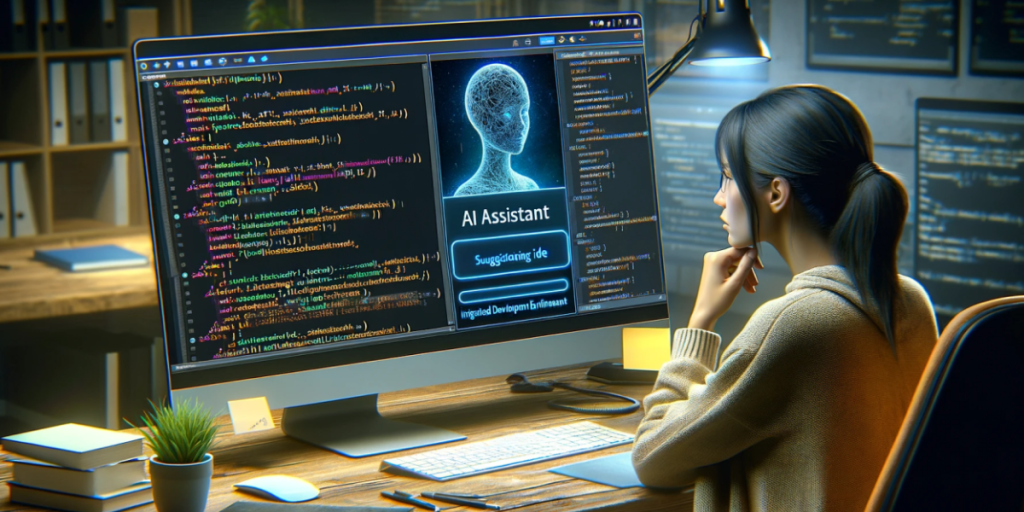Did you realize it is true that AI and ML have transformed industries across the globe? Utilizing AI for finance, healthcare, and customer services is helping firms stay ahead of the competition with the help of AI technology. OpenAI API is among the most efficient tools available in the AI toolbox, and it gives developers access to advanced languages and models. OpenAI is an innovative technology business that designs and develops cutting-edge solutions for artificial intelligence.
The application programming interfaces (APIs) services the company offers are integral to its offerings and services. As they provide programmers with a way to incorporate AI into the customized software they develop. Open AI API Models make it possible to build apps that are innovative as well as intelligent. They’ve trained deep-learning models using enough data to recognize patterns that help understand the natural language more than any other model developed.
What Is OpenAI API?
OpenAI has created a strong artificial intelligence system known as OpenAI API. Developers can now access the most advanced AI tools and models through the API’s interface, which is simple to use with this program. Developers can implement the latest NLP (Natural Language Processing) and text generation technologies, such as image recognition, in their apps using OpenAI’s platform.
It makes it easy to connect GPT-3 to perform textual tasks with illustrations, DALL-E for textual tasks, and Whisper to enable speech Synthesis. Therefore, you can send instructions, such as “Write me a poem” or “Create a picture of a cat astronaut,” and get outputs generated through an AI system through the API. Developing innovative, helpful, or informative applications using AI is possible.
OpenAI allows users to use the AI Models API capabilities. But what is the exact meaning of that? It means that the API permits you to query OpenAI’s models and then receive the information. This is essentially the purpose of every API. However, this one is specifically for OpenAI’s REST API. The models you can access using the API include GPT DALL-E, GPT, and Whisper, a speech recognition model.
You can integrate OpenAI’s technologies into your developed application using the API. For instance, if you’re working with software that uses generative AI output for language, you’re likely using an OpenAI API. That’s why even HubSpot uses OpenAI as a power source for the company’s proprietary AI tools.
Essential Features And Capabilities Of OpenAI API
OpenAI API offers several important attributes and capabilities that help set the API above the rest. Below are a few of the critical functions that are based on the sources provided:
Customizable Assistants
Users can design assistants that use OpenAI’s models, with specific instructions to personalize their appearance and abilities. This lets users create individualized and flexible AI assistants.
Multimodal Capabilities
The API has now been updated to allow visual inputs. This will enable users to upload photos for various purposes. This includes uploading images into accounting software or converting text into speech—enhancing the API’s usability and versatility for different content formats.
Conversation State Management
The Assistant feature is now available. Threads stored in OpenAI allow shallow conversation states inside the platform. This eliminates the requirement to send the whole conversation for each API call, which results in cost savings because of the reduced number of tokens required for each call.
Cost-Effectiveness
The API has become significantly less expensive, especially the GPT4-Turbo version. This makes the API more affordable for those who need it. This makes it cheaper for a vast number of people to benefit from the AI capabilities and run a variety of apps.
Longer Content-Length Handling
The GPT4 Turbo model can now deal with longer content with up to 128k tokens, which can help process large amounts of text like novels or long writing pieces. This enhancement enhances the API’s ability to analyze and respond to large amounts of text.
SEO Analysis And Optimization
The API integrates SEO Analyzer with Drupal and provides detailed SEO reports in the view nodes. Users can create and personalize SEO reports based on AI-driven information and enhance content SEO through sophisticated analysis.
State-Of-The-Art Models
OpenAI API provides access to the latest trained AI models hosted on Microsoft Azure, such as DALL-E and Codex. These models provide the latest capabilities for a range of AI applications and tasks. OpenAI API’s features make it an invaluable asset to businesses, developers, and individuals leveraging AI technologies across various applications. Content optimization, conversation management, and multimodal processing are just a few examples of where sophisticated AI could prove valuable.
Benefits Of OpenAI’s API
There are numerous benefits to using OpenAI’s API. These not only power AI chatbots but also deliver an array of clients in a non-linear manner and use constant technological updates and advancements.
AI Chatbots
Integrating OpenAI’s API into your chatbot will provide automated assistance to your customers or prospects, increasing efficiency. This improves the customer experience as communication becomes more personalized and akin to a human conversation. As AI-powered chatbots become more efficient every day, it’s pretty far-fetched to imagine using AI chatbots instead of real-time 24/7 support from real people. Yes, the AI chatbot might not be as efficient or as versatile as an expert, but it will ease pressures from the most common issues.
Many IT problems are repeated, and many organizations provide copy-paste answers to frequently occurring problems. How can we reduce the load by using AI to recognize when canned answers are needed while putting off the more complex jobs for the moment that AI exceeds its capabilities?
Analysis
Open AI’s API could be used to analyze data on different levels. It can be as simple as analyzing data within the context of users’ behavior to determine patterns and provide better suggestions for your clients. It could even be related to security. You can use the same analysis of behavior to spot suspicious behavior and then respond appropriately. No matter the study’s goal, the Open AI API provides data-driven insight and automatic responses to enhance the efficiency of your apps.
Bleeding Edge Technology
Though the concept of “future-proofing” may not exist in the world of technology, using OpenAI is pretty close. By integrating OpenAI’s technology, you will be guaranteed to benefit from advancements and updates.
Creating An Advanced AI Model With OpenAI’s API
Some tuning will be needed to ensure the success of an enterprise-wide implementation of API AI Predictive Modelling. Fine-tuning is crucial to business or industry-specific terms such as jargon, product or service names, etc. Custom models are also essential to be more precise in the results they generate. The procedure of developing and maintaining a perfect model is broken down into different steps:
Collect & Format Training Data
This is by far the most difficult, both in work and time. The relevant data must be found, collected, and formatted to be submitted to the LLM for training. Typically, the process of turning non-structured data into LLM training data has been done by hand.
Validate & Test Training Data
OpenAI comes with a program that runs automatically after uploading the data for training. After that, the OpenAI CLI examines the data used for training. Within the commands, OpenAI will revert with suggestions using a prompt for users to either accept the change or not.
Upload Training Data And Test Results
Training begins with instruction. The newly trained model can be accessed via the command line or the playground. The model with custom tuning is accessible in the model list. Of course, there are a few things to consider when selecting the GPT-3 model available from OpenAI.
Follow An Iterative Process Of Improving The Model
Before launching, the structured data has to be looked at, and later, by utilizing an NLU Design process, the not-structured data has to transform into highly well-structured NLU and NLG learning data. The model’s performance will then be assessed, and any improvement opportunities will be discovered. Through exploration, additional or accurate information is identified, for example.
Steps For Integrating OpenAI API Into AI Applications
Once you’ve become accustomed to the OpenAI API and it does, you can now use it in your apps.
Register And Obtain API Keys
Go to the OpenAI site and sign up to create an account. Once registered, enter the API section to generate API keys. The keys are used to authenticate your request through OpenAI API.
Set Up Development Environment
Choose a programming language and environment, such as Python or a text editor. Install any libraries needed to create HTTP requests that use JSON replies (e.g., the requests library from Python).
Authenticate API Requests
You can authenticate your API requests by using your API number. In your HTTP request’s headers to authenticate it, your API requests OpenAI API servers.
Understand API Endpoints And Usage
You should be familiar with the various endpoints available and their capabilities. Then, you can make the appropriate decisions based on your requirements. For instance, the OpenAI API includes multiple endpoints for tasks like text completion, classification, and translation. To learn more about every endpoint, check out the manual for the OpenAI API, including its response formats and Request parameters list.
Make API Requests
Make pertinent API requests according to your application’s needs. For example, if you’re using a text completion endpoint, it is recommended that you provide a prompt message along with the length of completion you want. Depending on the specific endpoint used and the type of data you transmit, request the API via HTTP.
Respond To Responses Via The API
The responses of the OpenAI servers must be received and then parsed. The most common response format is JSON, which contains AI-generated information. This could, for instance, result in processing data from the reaction by showing generated text or using the data for further processing in the application.
Implement Error Handling And Rate Limiting
When handling API mistakes and errors as they happen to your application, it is recommended that you implement error-handling methods. It involves analyzing HTTP status messages, times outs, or connection problems. It is essential to observe rate limits to ensure that you do not exceed the usage limit that the OpenAI API sets and that your app operates uninterrupted.
Test And Debug
Test requests can be sent via an API called the OpenAI API to analyze your integration in-depth and verify that the response is correct. If there is any issue or unanticipated behavior after integration, using debugging tools or logs, use these tools to resolve problems.
Deploy And Monitor
If integration goes well, you can deploy your AI application using OpenAI API integration in your production setting. Monitoring metrics related to API utilization and performance analyze patterns of usage to identify bottlenecks and ensure you are maximizing the allocation of resources.
Limitations Of OpenAI APIs
Even though OpenAI APIs provide many benefits, they aren’t entirely Free AI Models API. Because of this, they can affect the performance and functionality of software designed by custom developers, which might limit the use of the APIs. Below is a summary that outlines some relevant restrictions on the APIs offered by OpenAI:
Technical Restrictions
OpenAI APIs can experience delays or slowdowns in processing and returning responses, which could affect the performance of customized software programs. They could also have limits regarding the volume of data they can handle at once. This could impact how quickly AI algorithms and models run and their accuracy. Some concerns could be raised regarding the security and privacy of data handled by the OpenAI APIs and the security of APIs themselves.
Operating Limitations
The OpenAI APIs may not be available or accessible across all locations or to every user, impacting their operation’s efficiency. OpenAI API pricing would be an issue for companies with a small budget. OpenAI APIs may be costly and not the most cost-effective option for specific projects, specifically for small-sized businesses or software developers with limited resources.
Functional Limitations
The customized software program’s performance could be impacted when the OpenAI APIs don’t consistently deliver optimally or provide highly accurate outputs. This is because the OpenAI Application Programming Interfaces (APIs) could not be flexible enough to satisfy the needs of specific projects. Additionally, they might need to be more adaptable to handle larger datasets or complex AI models.
Ethics And Ethical Limitations
Processing and outputs generated by the OpenAI APIs might exhibit some bias or inequity, which can impact the quality and reliability of the APIs. It is possible that there is an absence of transparency and accountability in the process by which OpenAI APIs are created and maintained, which may impact their reliability and trustworthiness.
How To Overcome Limitations Of OpenAI APIs?
To overcome the shortcomings of OpenAI APIs, software developers, and companies should adopt a proactive and strategic plan. Below are some strategies that could assist:
- Selecting the best API to meet the project’s particular demands could help minimize restrictions and ensure the highest possible efficiency. It is vital to make an informed comparison between the different OpenAI APIs and choose one that can efficiently meet the company’s needs.
- Utilizing API guidelines could help minimize the effect of API limitations. This could involve applying caching, methods for optimizing performance, and guidelines for security and privacy.
- Monitoring the efficiency and asking for input from users frequently will help find and fix issues within the application at an early point. This will also allow you to determine areas needing improvement and ensure that the application remains in line with the demands of the users.
- Collaboration with OpenAI allows you to access their resources and expertise and helps you work with limitations. OpenAI offers guidance and assistance to help users overcome obstacles and enhance efficiency.
- Investing in development tools specifically designed for artificial intelligence will help beat limitations with sophisticated and more specialized instruments for interacting using OpenAI APIs. These comprise AI development platforms, programming languages created specifically to work with AI, and specifically designed libraries for AI and frameworks.
Best Practices For OpenAI’s API
The basics of using the API offered by OpenAI are now clear. You don’t want to understand how to use it; you want to use it smartly. Here are suggestions that will help you become an effective user.
Use The Playground
The playground is an application created by OpenAI that you could use to build requests so that you are comfortable asking the model for information and understanding how the API operates. Visual information is generally more straightforward to use for our purposes. Thus, you can set things up with the playground’s graphical user interface instead of a simple text. Press “View code” or the “View code” button near the top of the screen and paste this code into your application. Like Postman, it could help arrange requests visually; however, the OpenAI playground is undoubtedly the most efficient way to create requests.
Check Out The Examples
Whatever problem you want to address, the odds are that somebody else has tried to solve it or done something like it. To cut down on redundancy and attempts to reinvent the wheel, go to the examples page and look over the examples before you start with a new idea. There are many fascinating projects to be found here, and most are customized to your specific preferences.
Read The Documentation
Another tip may seem straightforward at first glance. It is easy to jump into reference material to begin working on things, particularly if you’re an expert API user. In reality, reading the documents can offer a great deal of information and guidelines that you won’t get within the reference material.
In Summary
OpenAI is a cutting-edge tech firm that develops and delivers new solutions to improve artificial intelligence. They offer application programming interfaces (APIs), a critical element of their offerings and services since they provide programmers with a means to incorporate AI in the custom software they develop. Application programming interfaces (APIs) give the ability to access OpenAI’s powerful AI model and algorithm, which makes the possibility of developing apps that are both creative and smart.
Open AI enhances your company’s operations by using sophisticated machine learning algorithms. You can build models using the base configuration and expand them using customized parameters and engine configurations. By default, the API employs the traditional GPT3 method and data. You can send your customized data in a single file and use the fine-tuning function. This is particularly helpful when you need a unique data set for your company or your language.